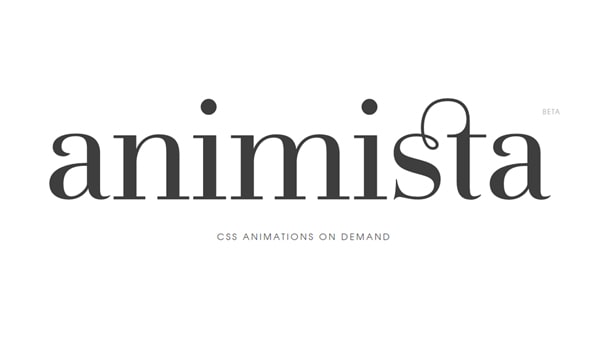霓虹灯效果可以给网站增添漂亮酷炫的未来感。使用CSS就可以创建这种效果,并且你还可以添加动画使霓虹灯看起来更动感。
为了更容易理解,下面使用3个例子来展示如何使用CSS创建超酷的动感霓虹效果。示例中主要用到CSS的 text-shadow ,animation 和 @keyframes 属性。其中 text-shadow 需要四个值,前两个分别代表阴影的水平和垂直位置,第三个值表示模糊半径的大小,而最后一个值表示阴影的颜色。然后使用 @keyframes 创建我们想要的帧动画。
示例一

CSS
/* Example 1 */
.neonText-1 {
font-family: "Lobster";
color: #fff;
text-shadow:
0 0 7px #fff,
0 0 10px #fff,
0 0 21px #fff,
0 0 42px #0fa,
0 0 82px #0fa,
0 0 92px #0fa,
0 0 102px #0fa,
0 0 151px #0fa;
animation: flicker 1.5s infinite alternate;
}
@keyframes flicker {
0%, 18%, 22%, 25%, 53%, 57%, 100% {
text-shadow:
0 0 4px #fff,
0 0 11px #fff,
0 0 19px #fff,
0 0 40px #0fa,
0 0 80px #0fa,
0 0 90px #0fa,
0 0 100px #0fa,
0 0 150px #0fa;
}
20%, 24%, 55% {
text-shadow: none;
}
}示例二

CSS
/* Example 2 */
.neonText-2 {
font-family: "Monoton";
color: #fff;
text-shadow:
0 0 7px #fff,
0 0 10px #fff,
0 0 21px #fff,
0 0 42px #f09,
0 0 82px #f09,
0 0 92px #f09,
0 0 102px #f09,
0 0 151px #f09;
animation: pulsate2 1.5s infinite alternate;
}
@keyframes pulsate2 {
100% {
text-shadow:
0 0 4px #fff,
0 0 11px #fff,
0 0 19px #fff,
0 0 40px #f09,
0 0 80px #f09,
0 0 90px #f09,
0 0 100px #f09,
0 0 150px #f09;
}
0% {
text-shadow:
0 0 2px #fff,
0 0 4px #fff,
0 0 6px #fff,
0 0 10px #f09,
0 0 45px #f09,
0 0 55px #f09,
0 0 70px #f09,
0 0 80px #f09;
}
}示例三

CSS
/* Example 3 */
.neonText-3 {
font-family: "Black Ops One";
color: #fff;
text-shadow:
0 0 7px #fff,
0 0 10px #fff,
0 0 21px #fff,
0 0 42px #5271ff,
0 0 82px #5271ff,
0 0 92px #5271ff,
0 0 102px #5271ff,
0 0 151px #5271ff;
animation: pulsate3 0.11s ease-in-out infinite alternate;
}
@keyframes pulsate3 {
100% {
text-shadow:
0 0 4px #fff,
0 0 11px #fff,
0 0 19px #fff,
0 0 40px #5271ff,
0 0 80px #5271ff,
0 0 90px #5271ff,
0 0 100px #5271ff,
0 0 150px #5271ff;
}
0% {
text-shadow:
0 0 4px #fff,
0 0 10px #fff,
0 0 18px #fff,
0 0 38px #5271ff,
0 0 73px #5271ff,
0 0 80px #5271ff,
0 0 94px #5271ff,
0 0 140px #5271ff;
}
}上面的所有示例可在 这里 查看完整效果和代码。
2023-08-29