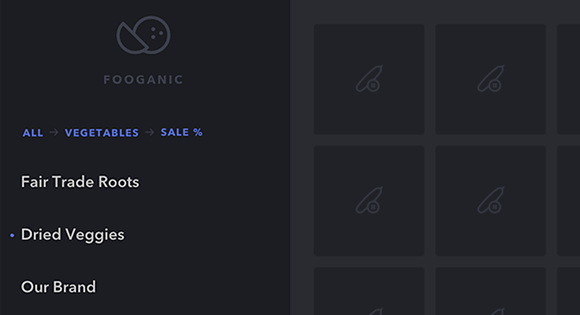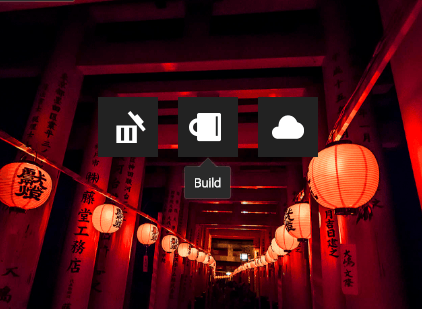html2canvas 可以让你直接在用户浏览器中对网页进行屏幕截图或对部分元素进行截图。屏幕截图基于 DOM,因此可能无法 100% 准确真实呈现,因为它是根据页面上的可用元素构建屏幕截图。html2canvas 在移动端支持良好,例如可以制作带有一键截图分享的 H5 等。
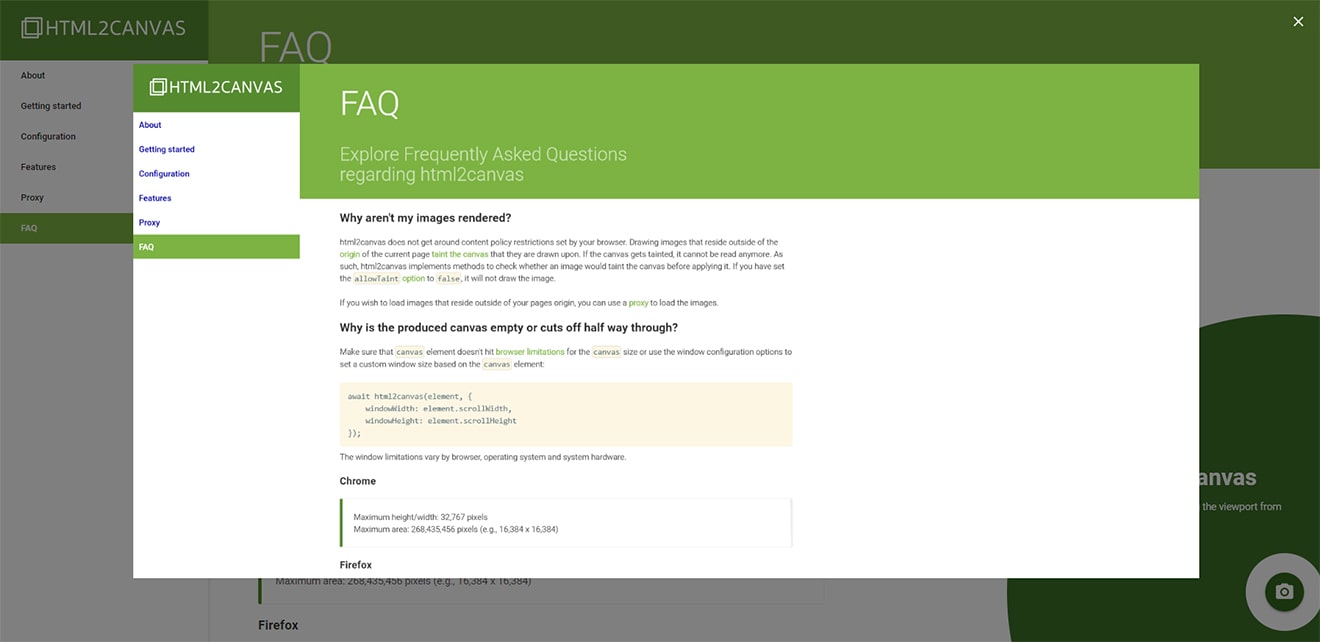
html2canvas 的工作原理是遍历所加载页面的 DOM。收集所有元素的信息,然后使用这些信息来重新构建页面。换句话说,它实际上并没有真正的对页面进行屏幕截图,而是根据从页面 DOM 读取的属性重新构建画布区域。因此,它只能正确渲染它支持的 CSS 属性。
浏览器兼容性
- Firefox 3.5+
- Google Chrome
- Opera 12+
- IE9+
- Edge
- Safari 6+
安装
你可以通过 npm 安装 html2canvas ,或者点击上面的下载按钮直接下载。
npm
npm install html2canvasimport html2canvas from 'html2canvas';用法
HTML
<div id="capture" style="padding: 10px; background: #f5da55">
<h4 style="color: #000; ">Hello world!</h4>
</div>JavaScript
可使用 html2canvas(element, options); 以开启可用选项。
html2canvas(document.querySelector("#capture")).then(canvas => {
document.body.appendChild(canvas)
});选项
这些是所有可用的配置选项。
| Name | Default | Description |
|---|---|---|
| allowTaint | false |
是否允许将跨域图像渲染到画布 |
| backgroundColor | #ffffff |
画布背景颜色,如果在 DOM 中没有指定,默认为白色。设置为 null 是背景透明 |
| canvas | null |
现有的画布元素用作绘图的基础 |
| foreignObjectRendering | false |
是否使用 ForeignObject 渲染,如果浏览器支持 |
| imageTimeout | 15000 |
加载图像的超时时间(以毫秒为单位)。设置为 0 以禁用超时。 |
| ignoreElements | (element) => false |
在渲染中忽略匹配的元素。 |
| logging | true |
为调试启用日志记录 |
| onclone | null |
当文档被克隆进行渲染时调用的回调函数,可用于修改将要渲染的内容,而不会影响原始源文档。 |
| proxy | null |
用于加载跨域图像的 URL。如果留空,则不会加载跨域图像。 |
| removeContainer | true |
是否清理html2canvas临时创建的克隆DOM元素 |
| scale | window.devicePixelRatio |
用于渲染的比例。默认为浏览器设备像素比。调大比例可防止在移动端截图模糊。 |
| useCORS | false |
是否使用 CORS 从服务器加载图像 |
| width | Element width |
canvas的宽度 |
| height | Element height |
canvas的高度 |
| x | Element x-offset |
裁剪画布 x 坐标 |
| y | Element y-offset |
裁剪画布 y 坐标 |
| scrollX | Element scrollX |
渲染元素时 x 轴滚动位置,(例如,如果元素使用 position: fixed) |
| scrollY | Element scrollY |
渲染元素时 y 轴滚动位置,(例如,如果元素使用 position: fixed) |
| windowWidth | Window.innerWidth |
渲染元素时使用的窗口宽度,这可能会影响媒体查询等内容 |
| windowHeight | Window.innerHeight |
渲染元素时使用的窗口高度,这可能会影响媒体查询等内容 |
如果你希望从渲染中排除某些元素,你可以向这些元素添加 data-html2canvas-ignore 属性,html2canvas 会将它们从渲染中排除。
支持的 CSS 属性
下面是所有支持的 CSS 属性和值的列表。
-
background
- background-clip (Does not support
text) - background-color
-
background-image
- url()
- linear-gradient()
- radial-gradient()
- background-origin
- background-position
- background-size
- background-clip (Does not support
-
border
- border-color
- border-radius
- border-style (Only supports
solid) - border-width
- bottom
- box-sizing
- content
- color
- display
- flex
- float
-
font
- font-family
- font-size
- font-style
- font-variant
- font-weight
- height
- left
- letter-spacing
- line-break
-
list-style
- list-style-image
- list-style-position
- list-style-type
- margin
- max-height
- max-width
- min-height
- min-width
- opacity
- overflow
- overflow-wrap
- padding
- position
- right
- text-align
-
text-decoration
- text-decoration-color
- text-decoration-line
- text-decoration-style (Only supports
solid)
- text-shadow
- text-transform
- top
- transform (Limited support)
- visibility
- white-space
- width
- word-break
- word-spacing
- word-wrap
- z-index
不支持的 CSS 属性
目前不支持下面这些 CSS 属性。
- background-blend-mode
- border-image
- box-decoration-break
- box-shadow
- filter
- font-variant-ligatures
- mix-blend-mode
- object-fit
- repeating-linear-gradient()
- writing-mode
- zoom
2021-06-22